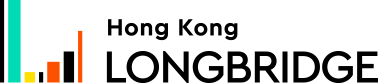This article introduces the definition, purposes, parameter descriptions, examples, and notes of attached orders.
1. Definition
An attached order refers to a closing order placed in association with a regular opening order. It is placed to complete the closing process when the main order is filled and the set trigger price is reached.
2. Main purpose
You can better control trading risks by setting attached orders for take-profit or stop-loss during order placement.
3. Parameter description
Attached order types include four options: none, take profit, stop loss, and bracket order.
- Take-profit order:
- Take-profit market order: When the set take-profit trigger price is met, the system automatically places a market order in the opposite direction of the main order to take profit.
- Take-profit limit order: When the set take-profit trigger price is met, the system automatically places a limit order in the opposite direction of the main order at the take-profit limit price.
- Stop-loss order:
- Stop-loss market order: When the set stop-loss trigger price is met, the system automatically places a market order in the opposite direction of the main order to stop loss.
- Stop-loss limit order: When the set stop-loss trigger price is met, the system automatically places a limit order in the opposite direction of the main order at the stop-loss limit price.
- Bracket order (take-profit and stop-loss orders):
- A bracket order consists of a take-profit order and a stop-loss order. After the main order is filled, the take-profit/stop-loss order whose trigger price is met first will be placed, while the other order will be automatically canceled by the system.
4. Examples
Example 1: Suppose you submit a buy limit order at USD 9.9 for a quantity of 100 when the market price is USD 10. At the same time, you attach a bracket order (market order) with a take-profit trigger price of USD 12 and a stop-loss trigger price of USD 9. Once the market price fluctuates and the main order is filled, the system will monitor whether the market price reaches the take-profit or stop-loss trigger price.
- When the market price drops from USD 10 to USD 9.8:
- Main order: price = 9.9, quantity = 100, limit order filled.
- The system starts to monitor conditional child orders.
- When the market price rises from USD 9.8 to USD 12:
- The market price has reached the take-profit trigger price (USD 12).
- A sell market order is placed to take profit.
- The stop-loss order is automatically canceled.
Example 2: Suppose you submit a short sale limit order at USD 10.1 for a quantity of 100 when the market price is USD 10. At the same time, you attach a stop-loss limit order with a stop-loss trigger price of USD 15 and a stop-loss limit price of USD 15. Once the market price fluctuates and the main order is filled, the system will monitor whether the market price reaches the stop-loss trigger price.
- When the market price rises from USD 10 to USD 16:
- Main order: price = 10.1, quantity = 100, limit order filled.
- The system starts to monitor conditional child orders.
- The market price has reached the stop-loss trigger price (USD 15).
- A buy limit order at a price of USD 15 is placed to stop loss.
Notes
- Main orders must be opening orders. For closing orders, the app interface will not display the entry for attached orders.
- Attached orders undergo risk control checks only after the main order is filled and the trigger price of the child order is met. If the attached orders fail the risk control check at the time of triggering, all attached orders associated with the corresponding order will fail to execute.
- The system will not freeze the holdings generated by the main order after it is filled. If the user's other trading activities lead to changes in positions, the child orders may fail to execute due to insufficient positions at the time of triggering.
- Stop-loss market orders, take-profit market orders, and bracket orders (market price) can be executed only during regular trading hours. If triggered during pre-market or after hours, they will be reserved and submitted during regular trading hours.
- Stop-loss limit orders, take-profit limit orders, and bracket orders (limit price) can be executed during pre-market and after hours. However, the execution of limit orders depends on the limit price. If the limit price is set unreasonably, there is a risk of failing to take profits or stop losses promptly.
Key takeaways
- Definition and purpose: Attached to opening orders for closing positions, setting take-profit and stop-loss to control risks.
- Attachment order types: Options include None, Take Profit, Stop Loss, and Bracket Order, each with different triggering mechanisms.
- Trading mechanism: After the main order is filled, the system monitors trigger prices and submits child orders according to rules. Pay attention to the impact of holdings changes and trading session restrictions for different order types.
- Precautions: Main orders are limited to opening. Pay attention to risk control checks, holdings impacts, and the trading session restrictions and limit price risks associated with different order types.
Disclosures
This article is for reference only and does not constitute any investment advice.